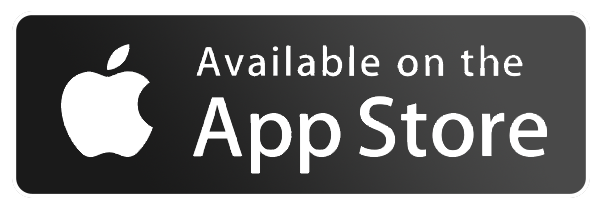Grosh lets you talk to your shopping list
Has someone taken the last milk without adding it to the shopping list? Managing your shopping list just got easier for you with Siri, Alexa, and Google Assistant. Siri support is built into the Grosh app whereas the two other services live in the cloud. All are FREE for all Grosh users and let you manage your shopping list just using your voice!
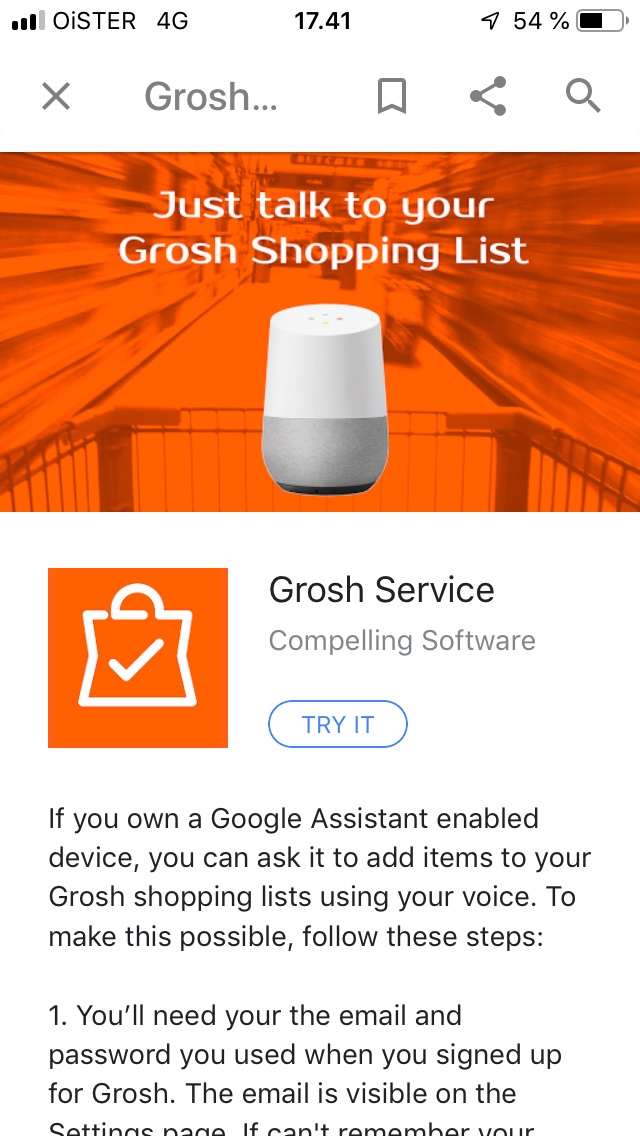
Get started with voice dictation (Alexa, Google Assistant)
With Grosh, manage your shopping list with just your voice
To get started, install Grosh for Alexa or Google Assistant using the buttons above or search in the respective apps for Grosh
Remember to link your Alexa or Google Assistant account to your Grosh account – this normally happens when adding the skill
Select your favourite list, e.g. say ‘Alexa, open Gro Service’ and then say ‘Select Shoppinglist’
Multiple languages supported, see our FAQ
Add and remove items using voice (Alexa, Google Assistant)
Alexa and Google Assistant require 2 words for app activation. We tried Grosh and various other words, but in the end we opted for “Gro service” as activation word.
Easily add or remove various products using voice e.g. ‘Ok Google, ask Gro Service to add milk’
If you open the Grosh in the voice assistant, then you don’t have to prefix all commands:
‘Alexa, open Gro Service’ and then ‘Add bread’
Your changes are synced into your account and visible on the Grosh phone, watch, and web-apps
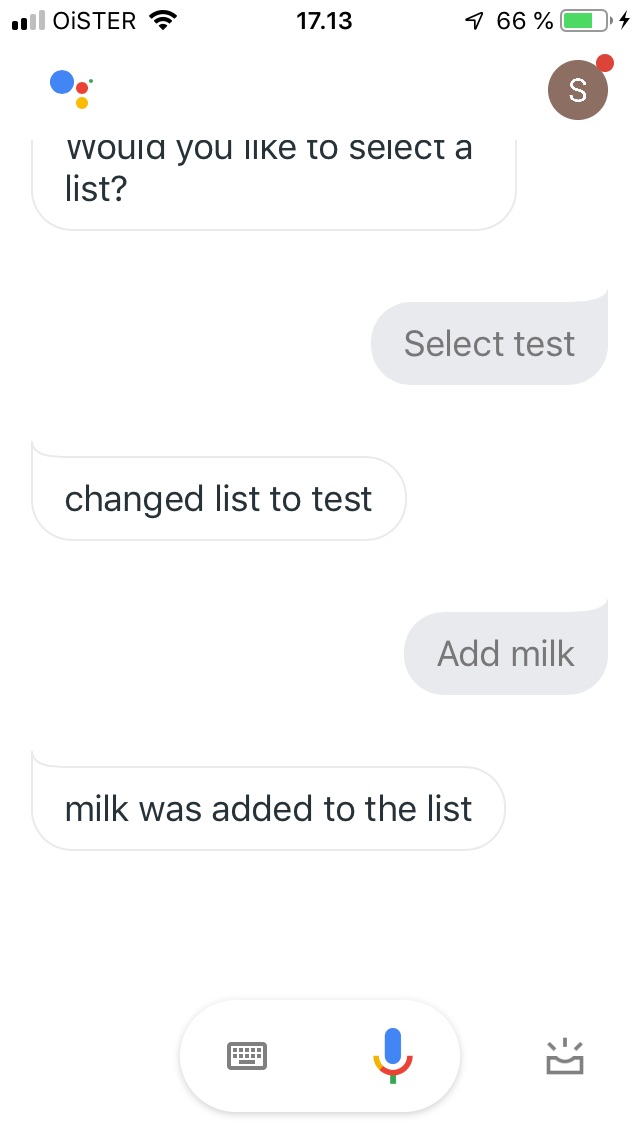
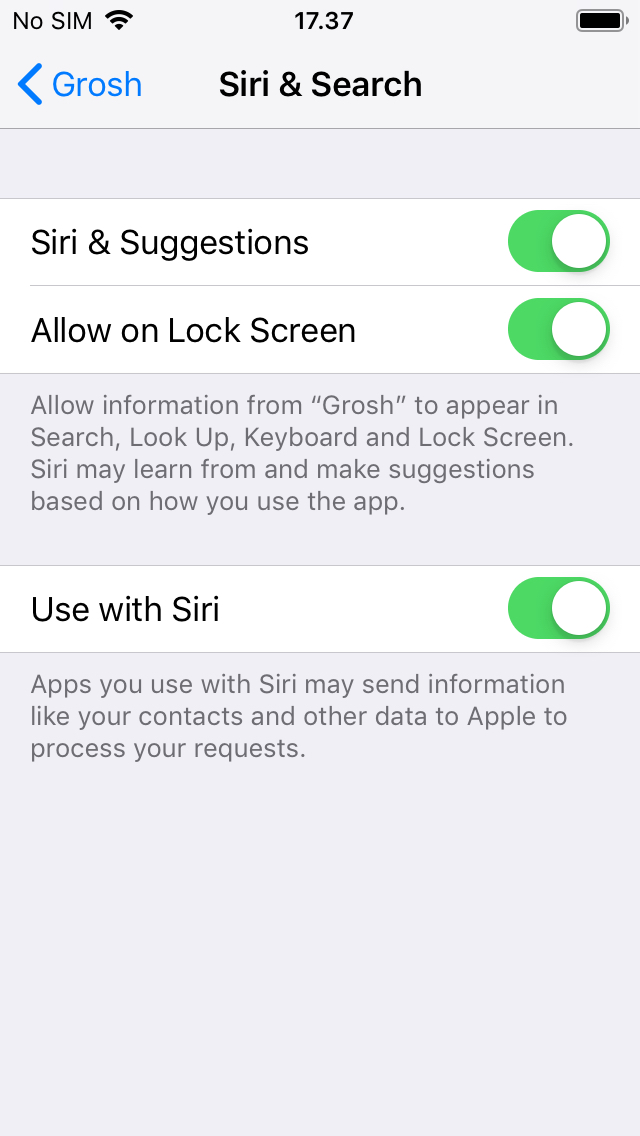
Voice dictation with Siri