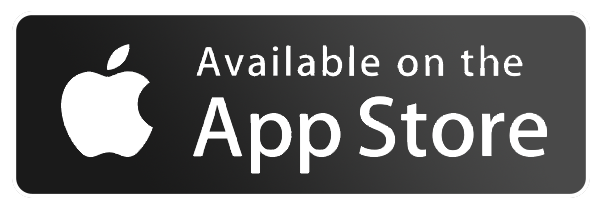Shopping list on your wrist
Know how it can be hard to put big groceries in the cart while holding your smartphone?
Or how you often need to quickly add something to your shopping list?
Try grocery shopping with Grosh for Apple Watch, it’s perfect for keeping your hands free when you’re shopping and makes adding items easy using voice dictation.


How to get started
Download the normal Grosh app for iOS (a separate app is no longer required) and ensure you’re logged in with a Premium account
Ensure Grosh is installed on your Apple Watch using the Apple Watch app on the phone
Now launch Grosh on both the Apple Watch and the phone
Choose Login from the force touch menu in Grosh on the Apple Watch and wait 2-3 seconds and you should be able to see your shopping list on your wrist 🙂

Need a grocery
From the force touch menu, choose to add item
Dictate using Siri or tap one of the frequently used groceries
The frequently used groceries adapt automatically as you use Grosh!
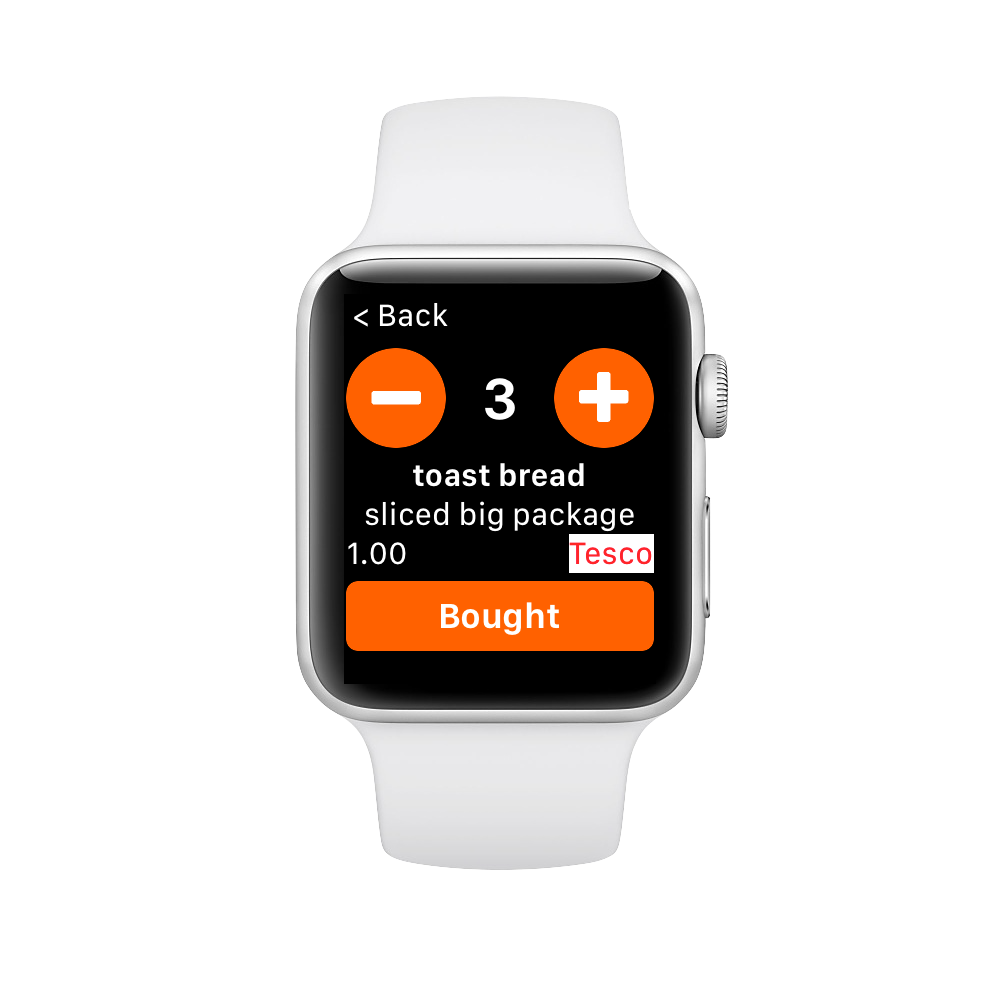
Shopping in the store
If you’re in a store, the list is sorted according to the layout – making the best use of the small display
Tap to open details for an item, modify quantity (set to 0 to delete item), or mark item as purchased

Other nice features