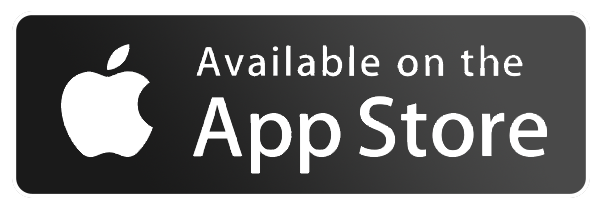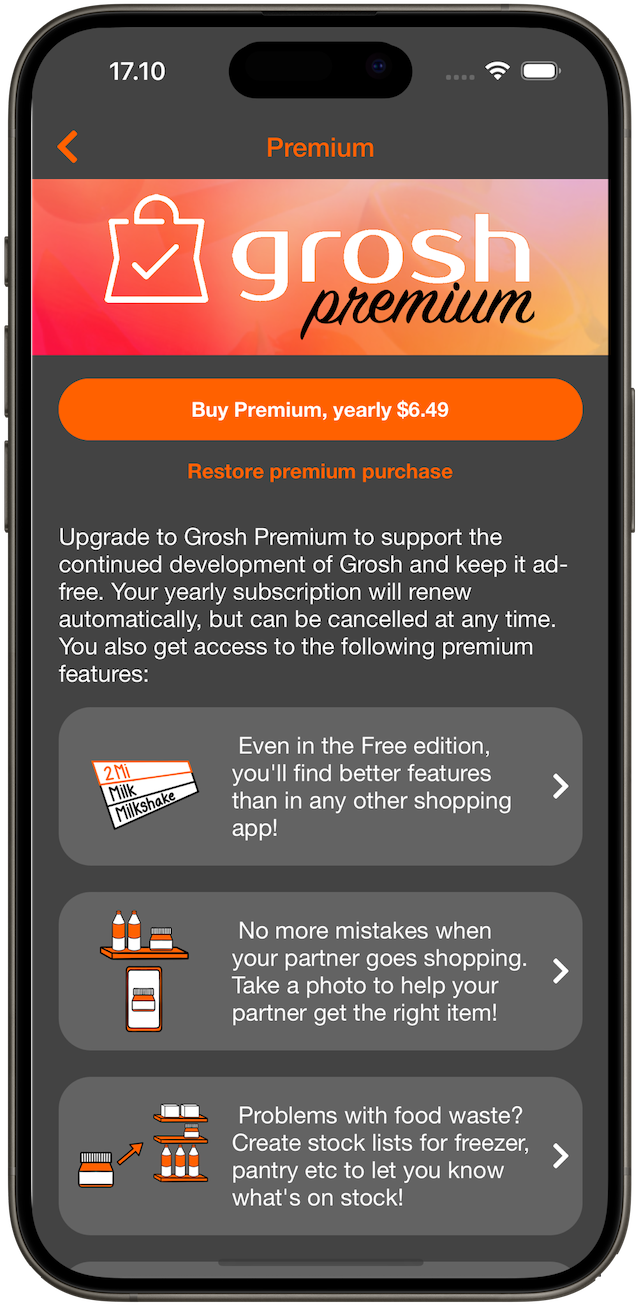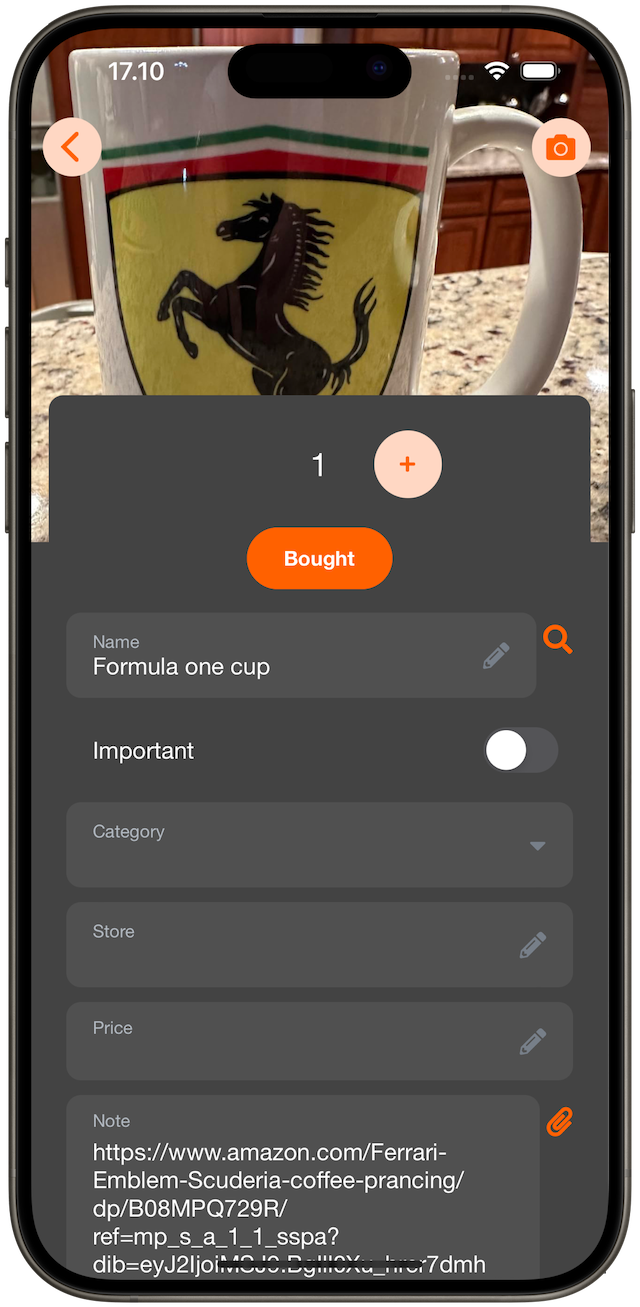
A picture is worth a thousand words
When adding a special item to the shopping list, you could write a long description in the note field. But if you’ve got Premium you can add a picture describe the item!
The photos you add are synced to the Grosh servers. Item photos are crowdsourced, so if someone already added a special item and took a picture, you don’t need to do so.
The image for an item can also been seen by someone you shared the list with. This means your spouse now has a much better chance to get the right item without phoning you!
Easy to make a meal plan
Just swipe recipes to the meal plan. Colour coding helps you see what’s already planned.
On the meal plan you get an overview of all meals planned for this week. Tap the meal to assign date or responsible person. Or just read the recipe when preparing the meal.
Meals for past weeks are stored in the history. Based on this, the system generates suggestions for you: recipes you’ve not tried for a while are marked red.
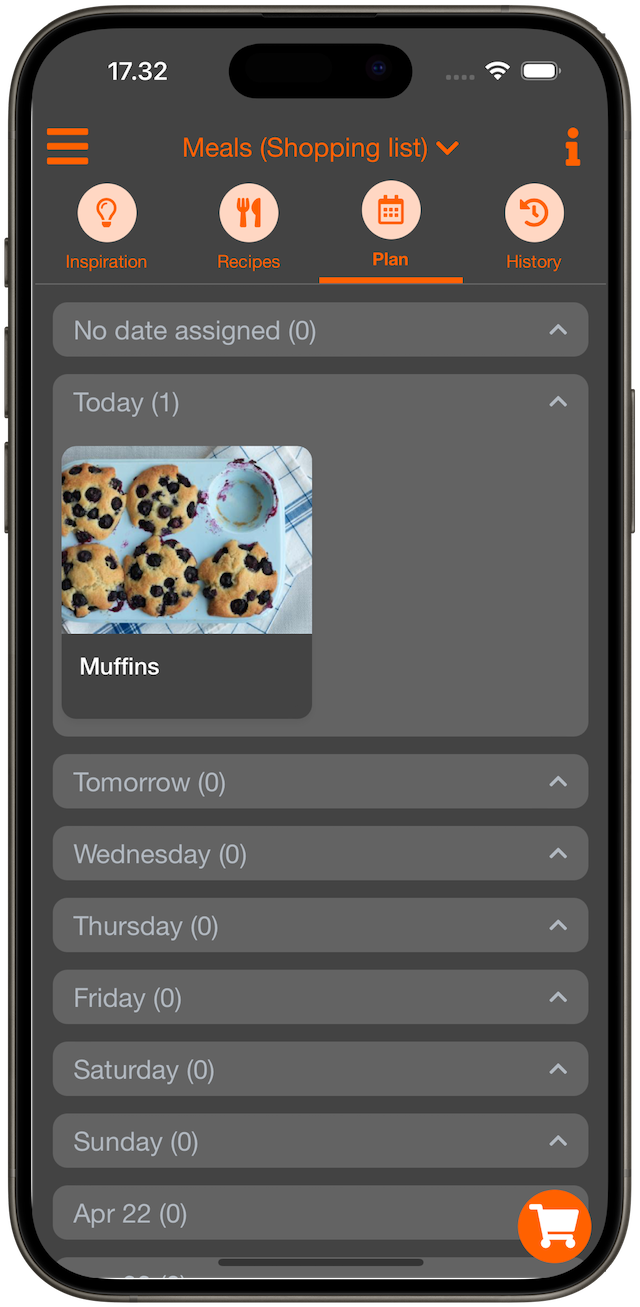
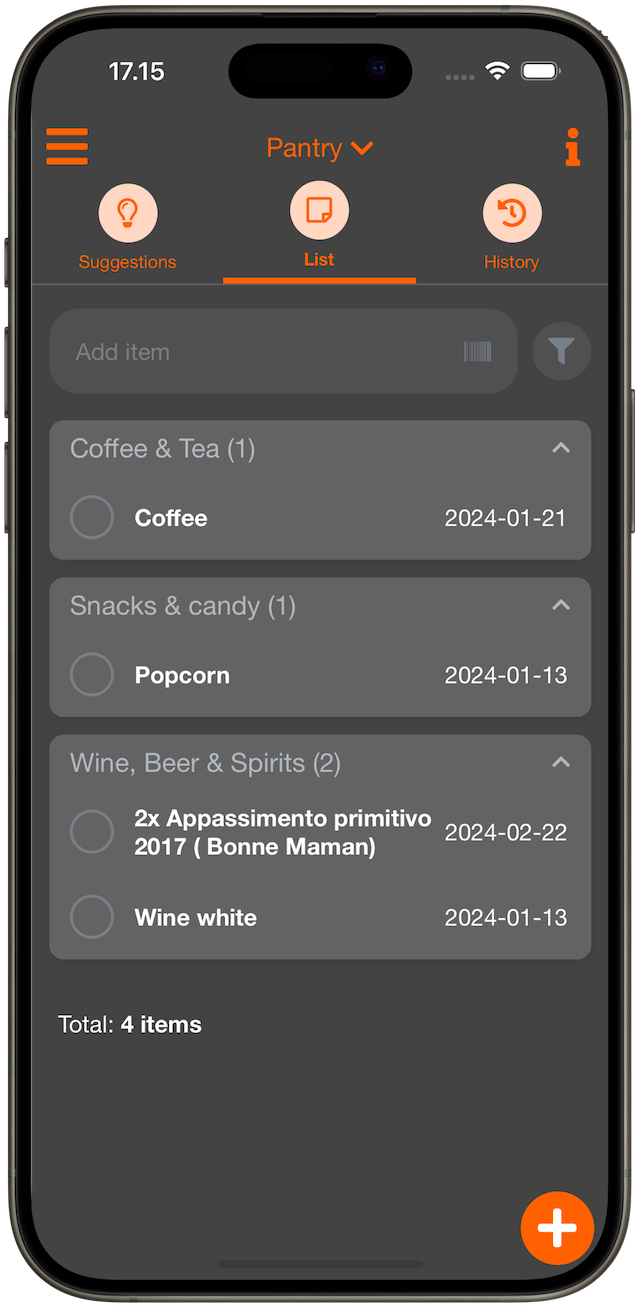
Stock lists
Create a stock list for items in the freezer, your collection of spices, or maybe your book shelf to specify what is on stock and to avoid overdue items or double purchases.
Add products by typing or scanning a bar code. Grosh automatically records the date when an item was added to the stock.
Swipe or scan the barcode when you use a product to keep the stock list up-to-date. Under suggestions, the oldest products are shown first so that you don’t overlook products which are getting old.
Wish lists
Create wish lists for birthdays, Christmas, baptism, weddings etc to share what you wish for and to avoid identical gifts.
Add the wishes, perhaps with a picture or a link to a website where the product can be purchased. You can also specify who wishes the gift.
Share the list so family and friends get access. Users can mark who wants to buy the gift and when it was purchased – but recipients can of course not see this information 🙂
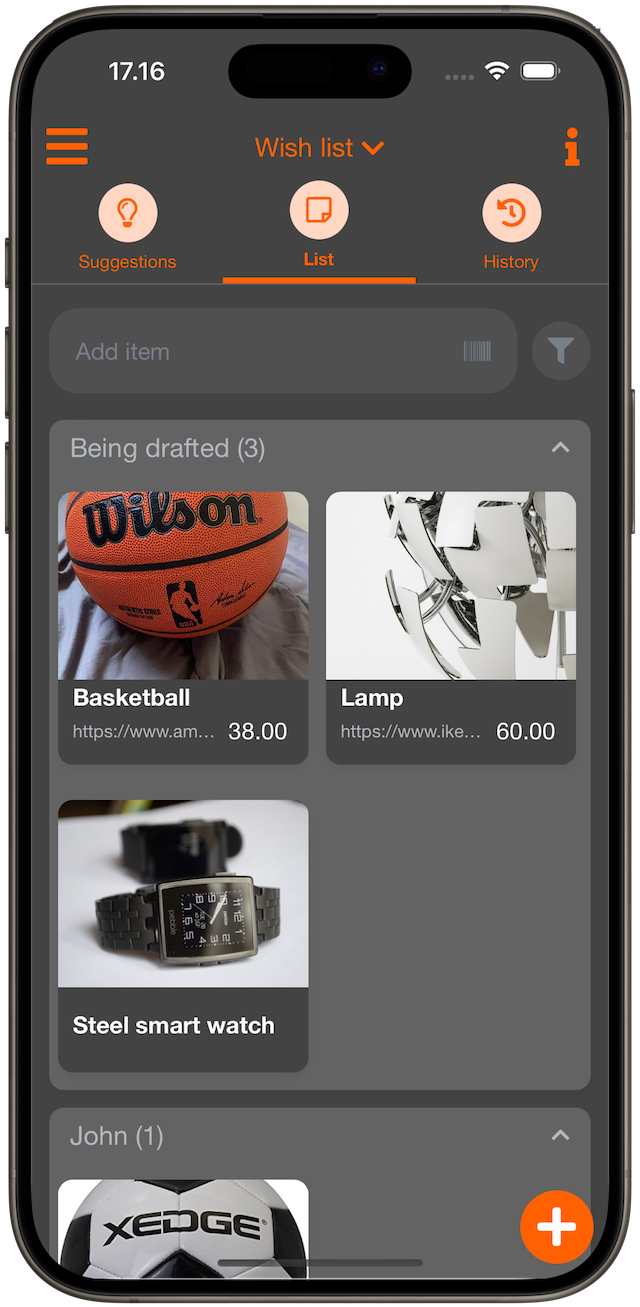
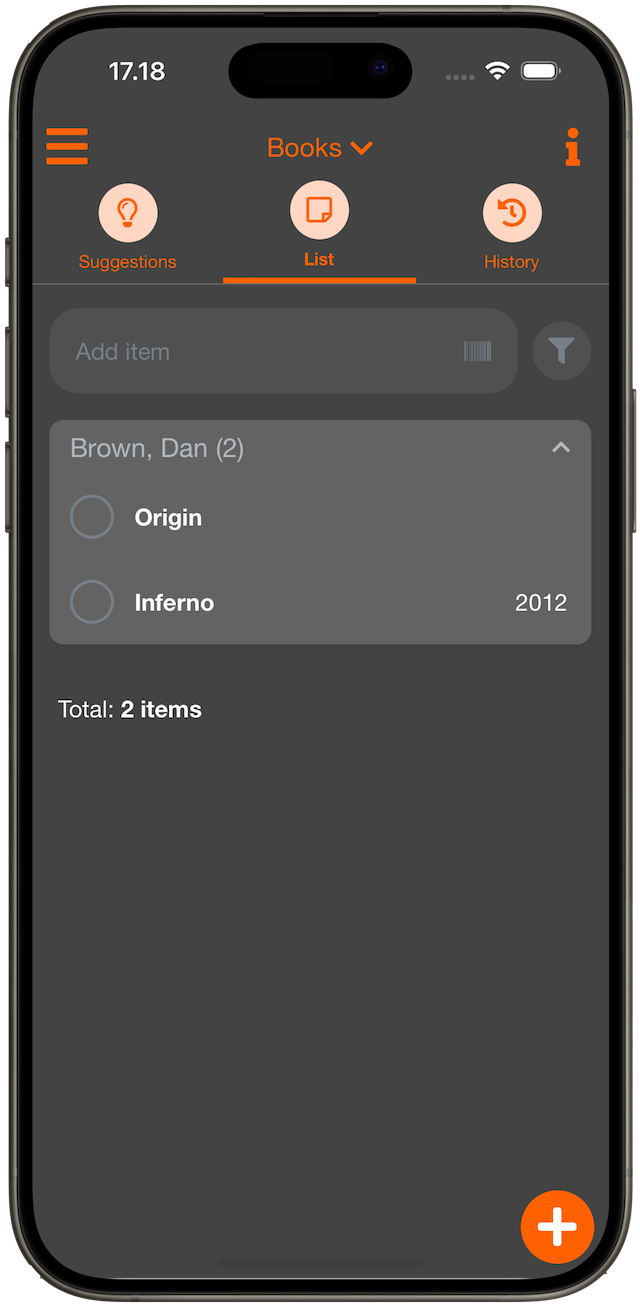
Collector lists
Create a collector list for your book, music or film collection and to avoid buying the same items you already got.
Add the complete works of the artist / producer / author you are collecting by entering each work at the top of the list and then setting the category to the artist.
Then swipe each work that you already have in your collection. All items stay visible on the list, but the bought items are marked with strike out font.
If you come across the author you collect, it’s now easy to verify its a work you’re missing and buy it. Your missing works can be seen under the Suggestions tab.
Share the list so family and friends get access and can help to complete your collection!
Wish lists
Create wish lists for birthdays, Christmas, baptism, weddings etc to share what you wish for and to avoid identical gifts.
Add the wishes, perhaps with a picture or a link to a website where the product can be purchased. You can also specify who wishes the gift.
Share the list so family and friends get access. Users can mark who wants to buy the gift and when it was purchased – but recipients can of course not see this information 🙂
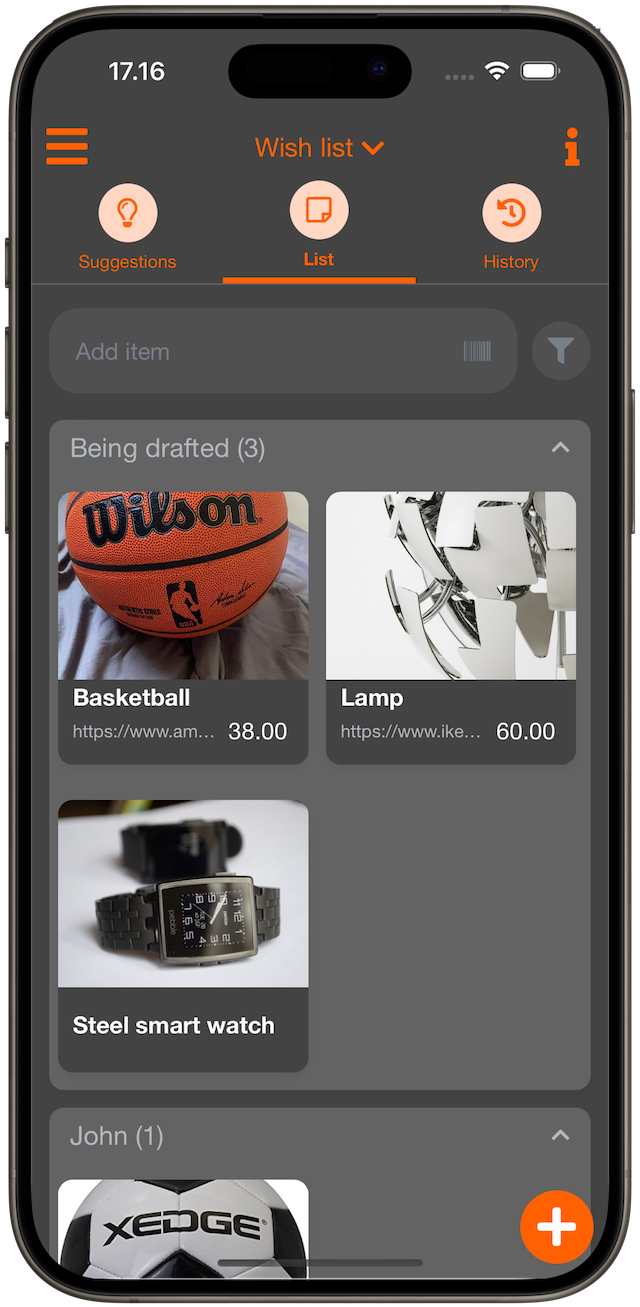
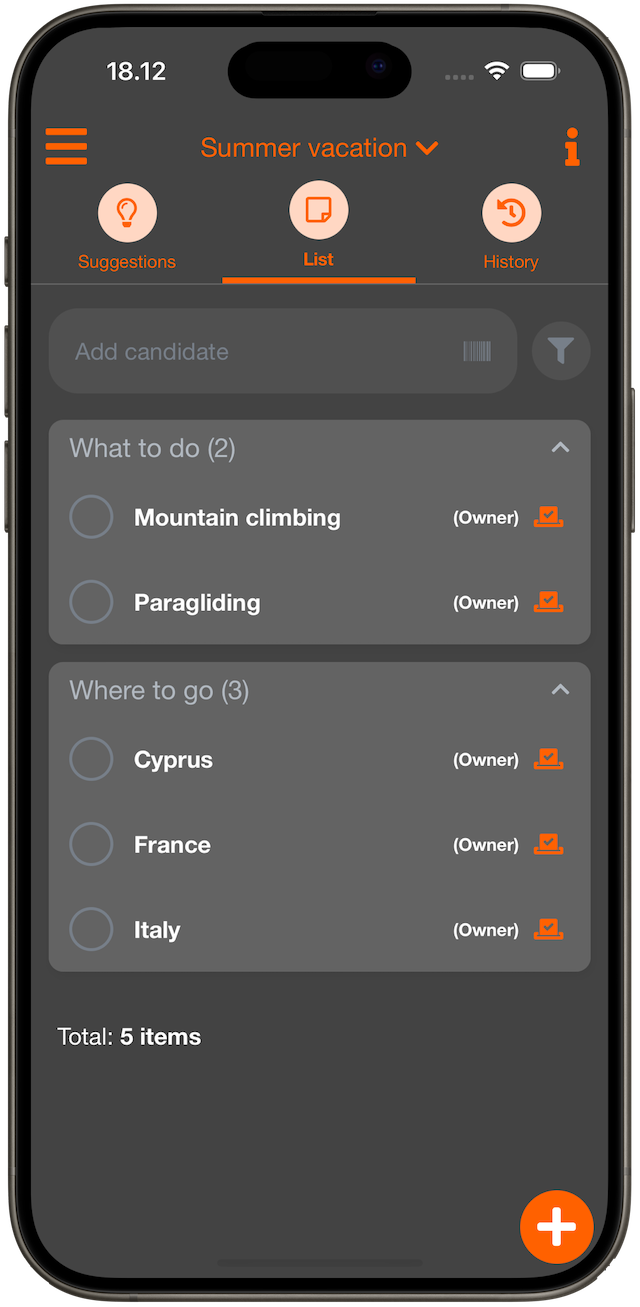
Voting lists
Generalized voting platform where you can collaborate with others an on upcoming event
You can add categories so that on the same list, you can choose a date, where to go, what to do, etc.
Add candidates and share the list to ensure everyone involved can contribute – invited user do not need Premium.
Everyone with access to the list can add the candidates for the planned activity.
Vote on candidates you like, once voted a voting icon appears.
No of votes are shown on each candidate, and the list is sorted by no of votes.
Under candidate details you can see who voted for it, tap a linked website etc
Grosh for Apple Watch
Know how it can be hard to put big groceries in the cart while holding your smartphone?
Or how you often need to quickly add something to your shopping list?
Try grocery shopping with Grosh for Apple Watch, it’s perfect for keeping your hands free when you’re shopping and makes adding items easy using voice dictation
Just download the normal Grosh app for iOS (a separate app is no longer required) and ensure you’re logged in with your Premium account


Got a question?
In doubt about anything related to Grosh? As premium user, you can tap Menu-Information-Other to send a message directly to us.
Found a bug? Send us a message from the app describing what you did and what happened, so we can get it fixed!
Messages from premium users are given priority and get bumped to the top of our queue.
Upcoming major features will exclusively be available to Premium subscribers.