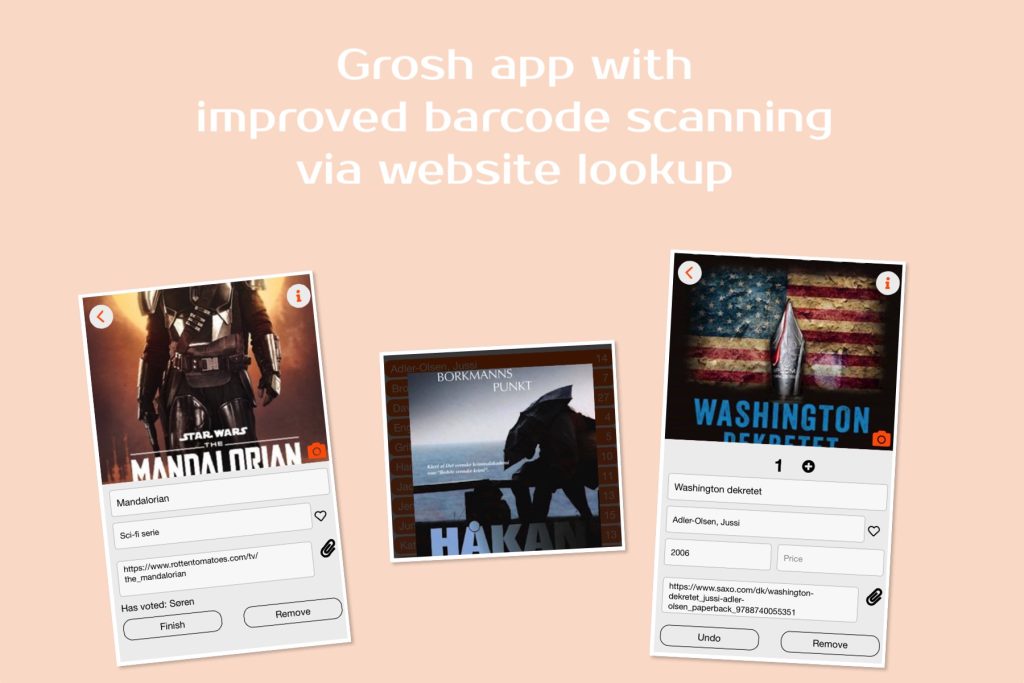Most likely because, product variants is not enabled for the the shopping list in question!
Tap the app header to show the list selection screen. Then tap the “pen” icon to the right of the list in question. This lets you edit the settings for the list.
Normally, this is OFF as most people scan a product not in order to buy that particular brand of milk, but just the generic milk product. When OFF any product added to the list is without variant info – also when added from a stock list. When you run out of stock on a stock list, then the system asks you if you would like to add the product to a shopping list.