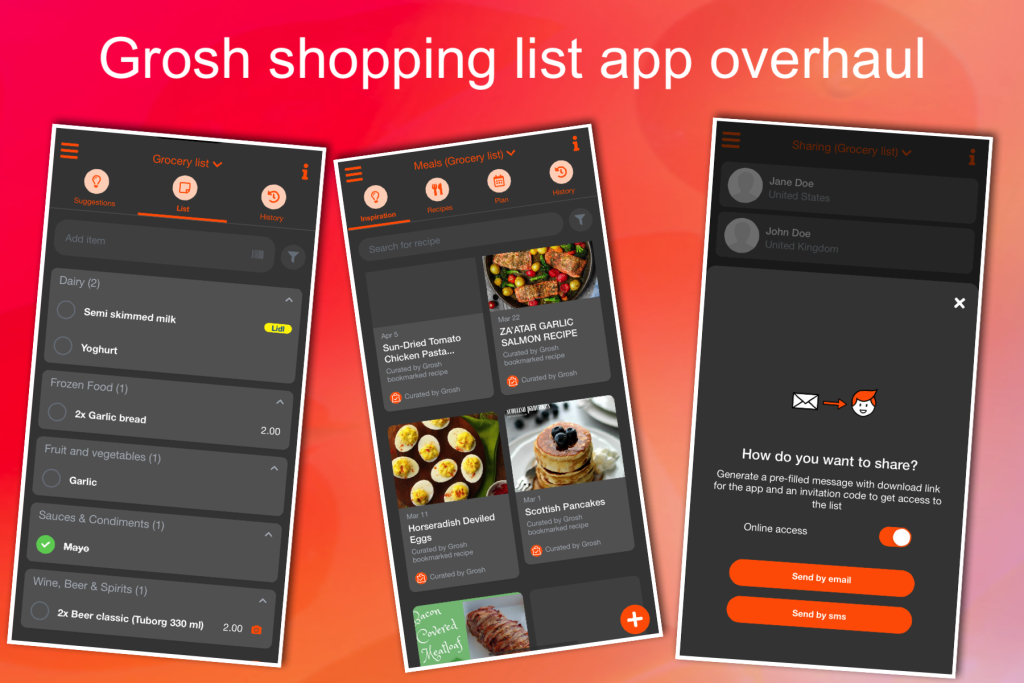Until you start buying something on the list, the app will refetch your location when resumed. Due to inaccuracy of the GPS, this means the app normally thinks you are at a new location so “hiding” state is removed. The way to fix this is to remember to mark something as bought before starting to hide items on the list. That way the “hiding” state will be remembered when you resume the app (as position is not refetched once you started shopping).
PS. If you want to refetch the location and see hidden items, you can always stop and start the app.