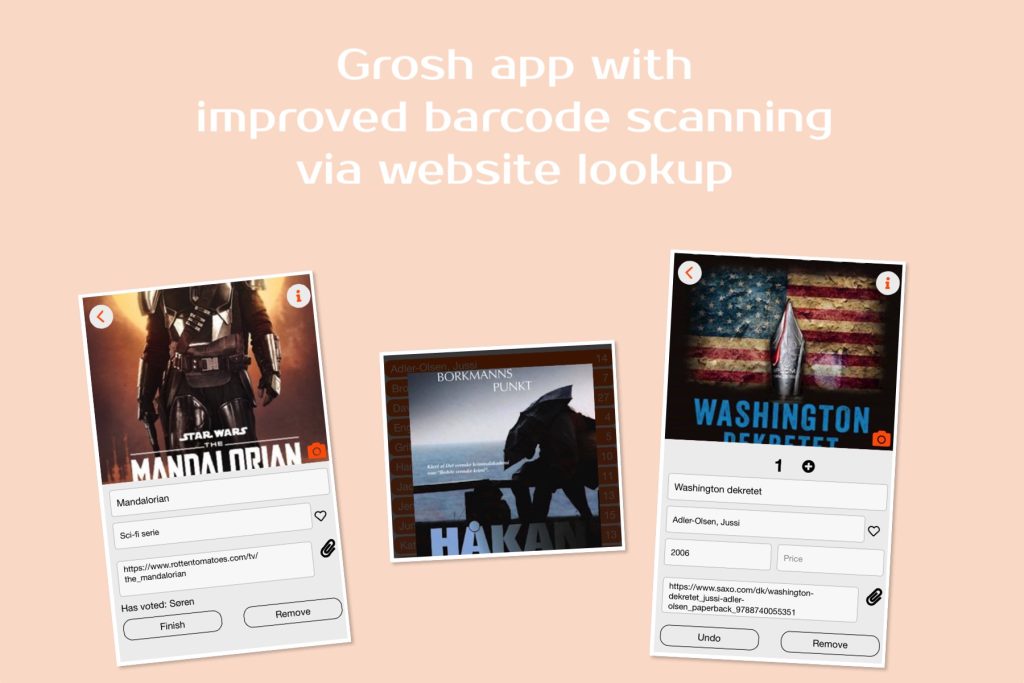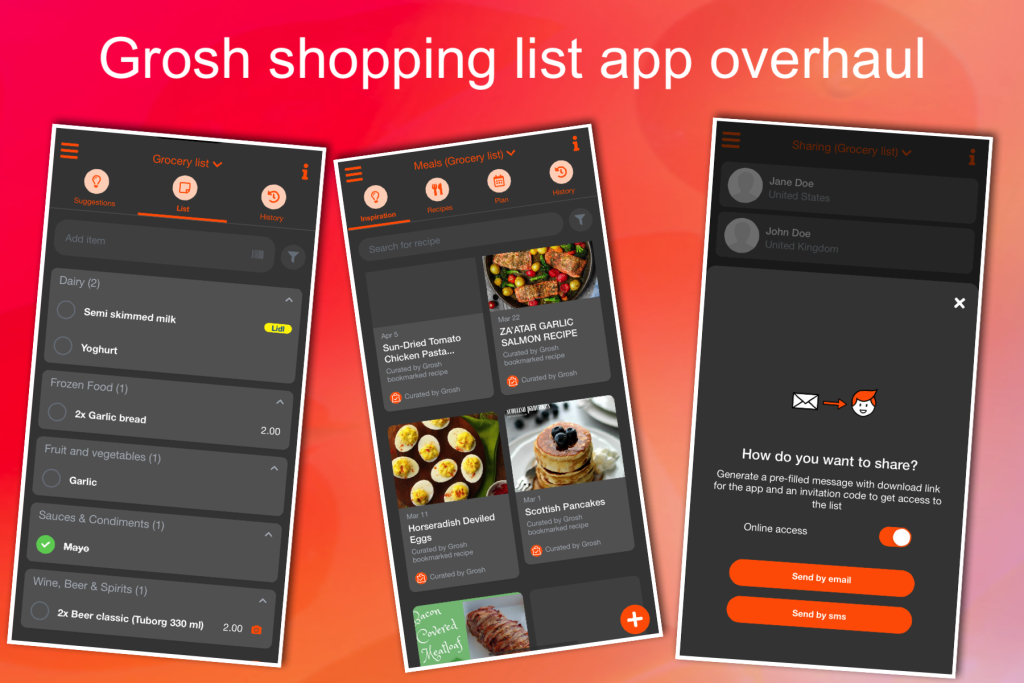To optimise performance, Grosh keeps a local copy of data on the phone. This is synced with our servers in the cloud. If Grosh seems to take forever to start, it could be the result of a bad Internet connection which again could lead to an inconsistent state or the local data. To fix it, it could be quicker to deinstall and reinstall the app, as this wipes all locally stored data. As all data is stored on our servers, you will not lose any data doing this.