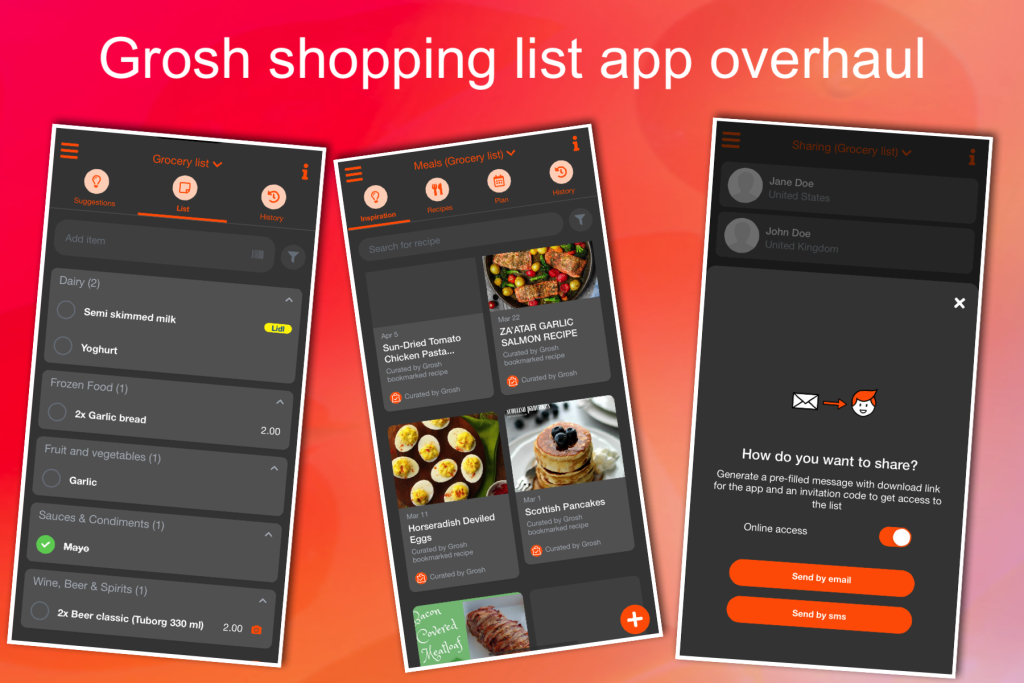You can create a backup of a list:
1. Tap login from the menu at groshapp.com
2. Enter your credentials and tap Menu – Select list
3. Tap the pen icon to the right of the list name to enter settings for the list
4. Tap Export on the list settings screen
5. Once you have an exported list, you can always import it again (also from the settings list). Import clears the list and replaces it with the contents in the import file. History is not affected.