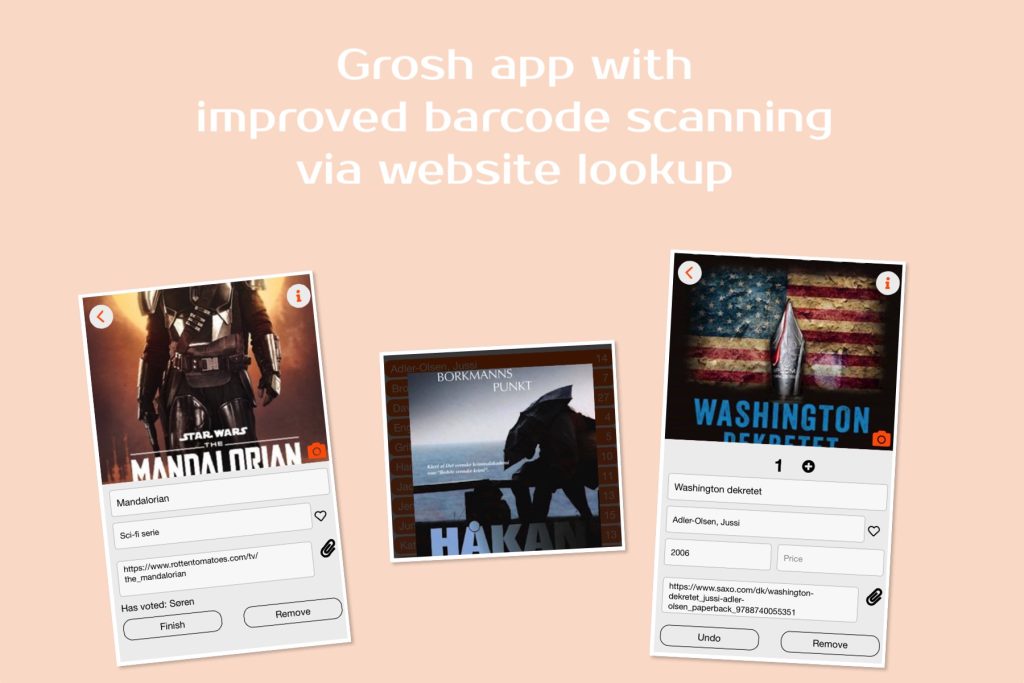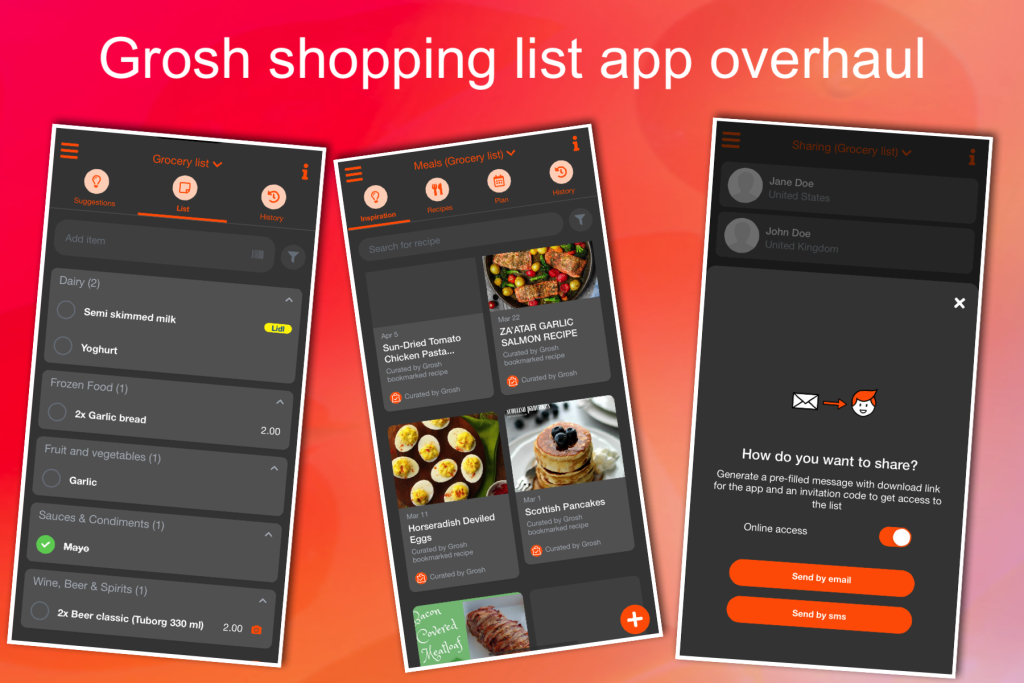If you came into a store with bad network coverage, you will be pleased with our offline mode. It means you can use the app and swipe purchases as if you were online. When you get back online, the app will sync the list and transfer purchases to our servers and other devices. You can try it by putting your phone in flight mode. You know that you are offline mode by trying pull-to-refresh which will report if sync was successful.
If you know you’re going into a radio-dead area, it’s a good idea to open up the app first and ensure the proper list is selected and it’s automatically synced with our servers and up to date.