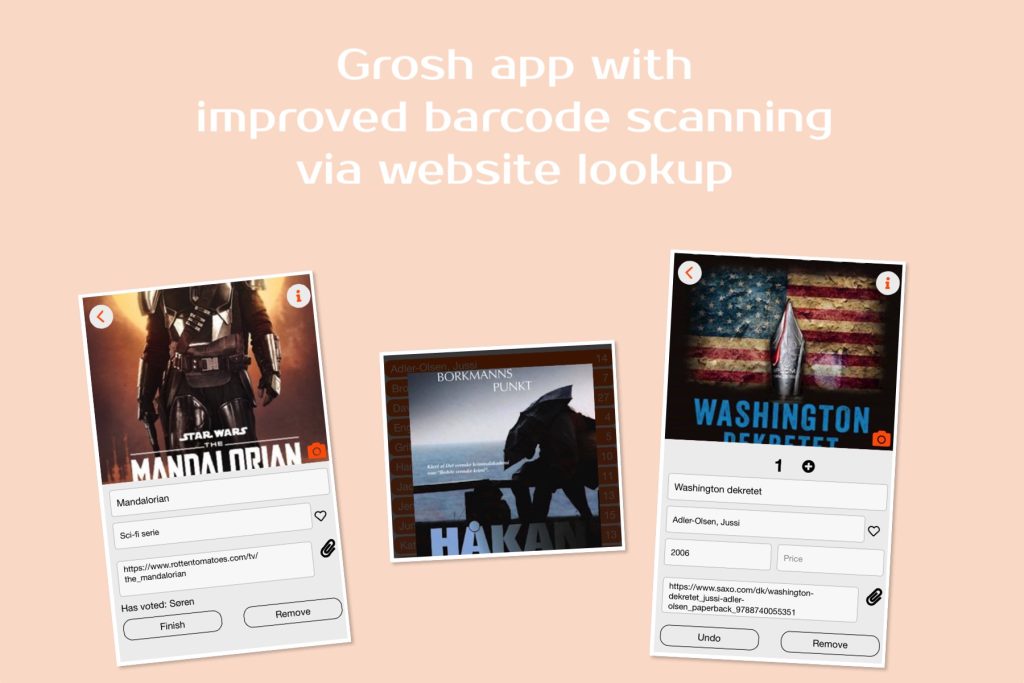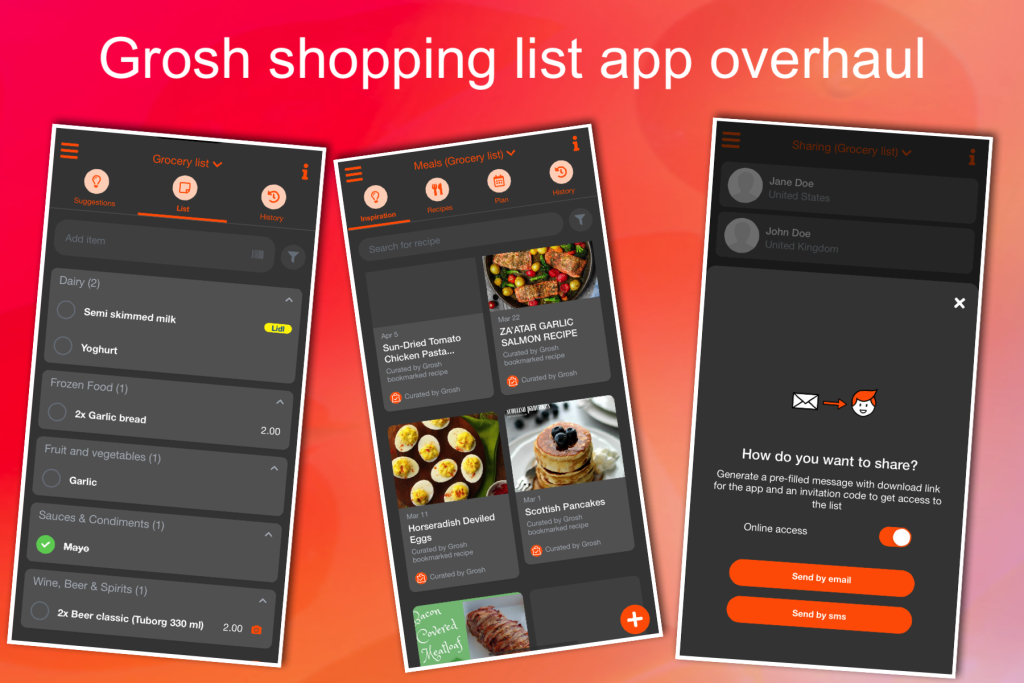If the app does not start in a normal fashion (show splash screen, then either login screen or your shopping list), it is an indication that your app installation is corrupt. This should normally not happen, but if it happens please uninstall the app and install it again from Appstore or Google Play. Don’t worry about your data, it is all backed up to our servers and will come back once you’ve logged in again.