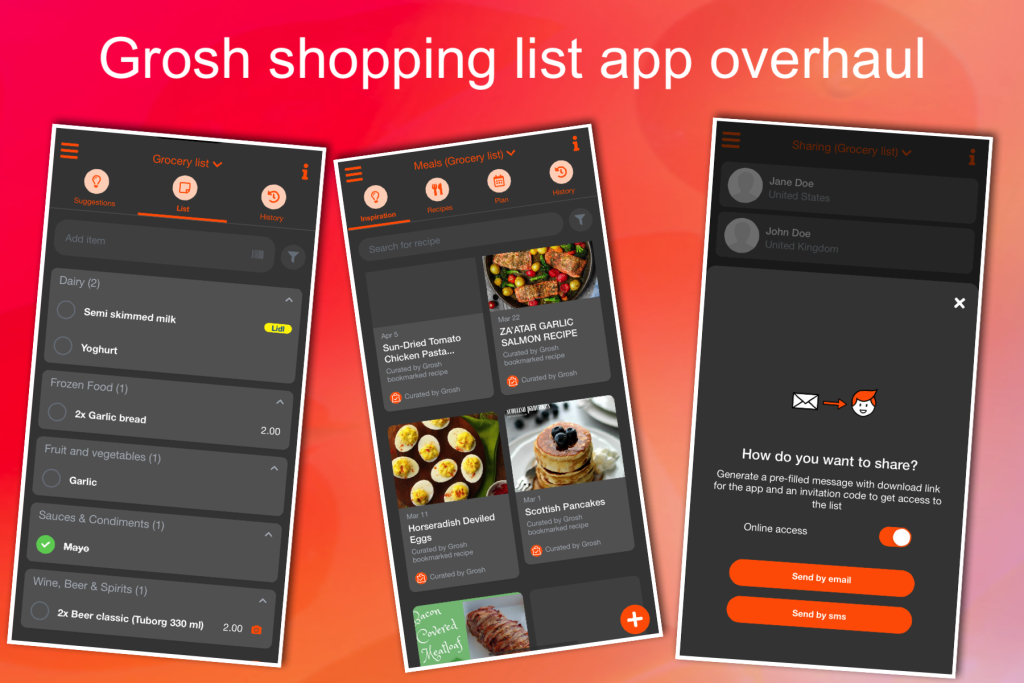We have decided not to support print inside Grosh, but if you need a list on paper, here’s what you can do:
1 Choose Menu-Sharing then enter your own email as recipient.
2 When done, tap your email in the box that appears just under the edit field on the sharing screen.
3 You will be asked if you wan to provide online access or send an email with the contentents. Choose the latter.
4 An email will be generated and shown. You may then choose to print from the mail program.