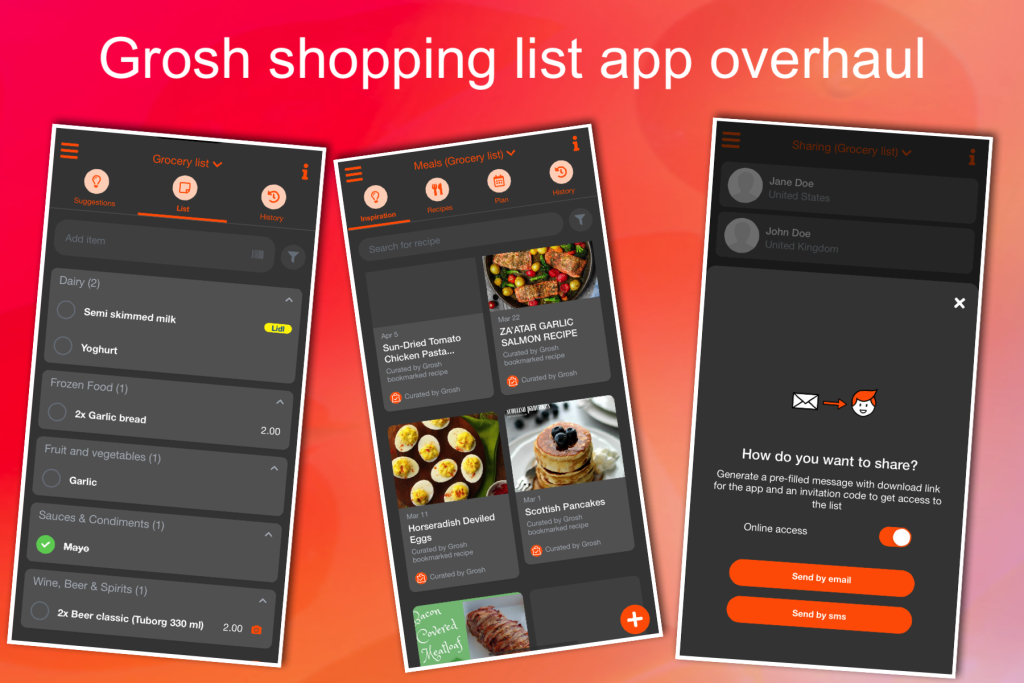Go to the Select list screen, then tap the “pen” icon the the right of the list name. If you’re the person who created a list, you may remove / delete it by tapping the Delete button. Take care, as this is an irreversible action. If you’ve joined a list created by another user, you can only leave the list, not delete it.