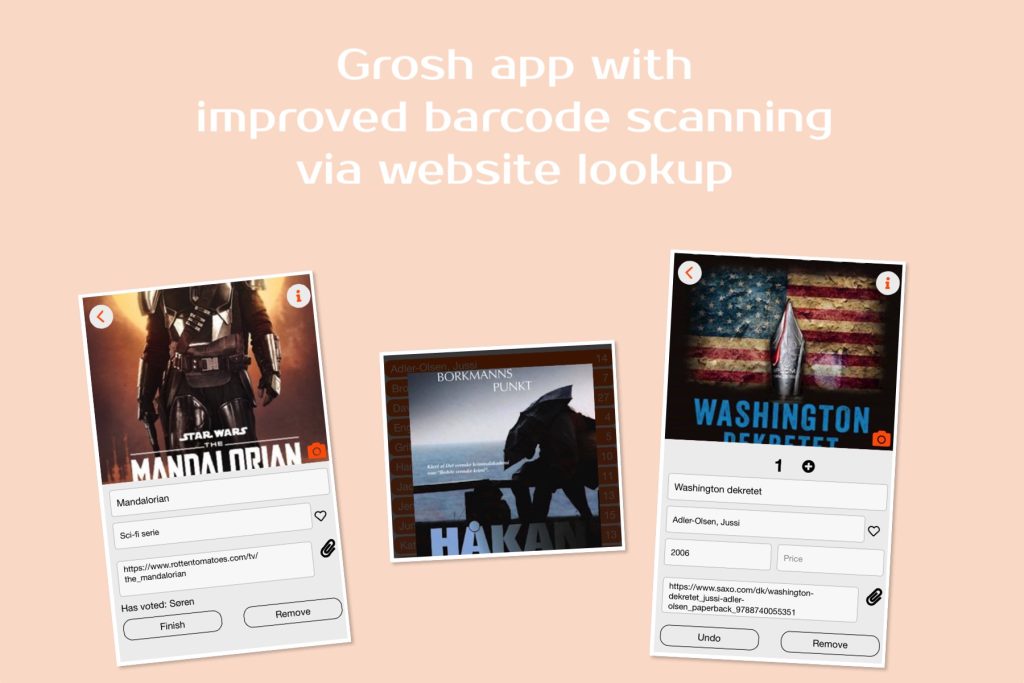As a food blogger, you should add the “Save in Grosh” button next to your recipes in order to make it easy for your users to bookmark the recipe and return to your site at a later time. Do the following the get the “Save in Grosh” button into your recipes:
- Login to the Grosh web app at http://login.groshapp.com
- Navigate to the recipe you have previously added in Grosh, then tap the Share recipe button.
- Copy the share link to the clipboard.
- Login to the CMS system used for your blog, e.g. WordPress.
- Navigate to the post for the recipe you have previously shared on Grosh
- Near the ingredients, insert the following HTML code, remember to substitute the href with the link you stored in the clipboard:
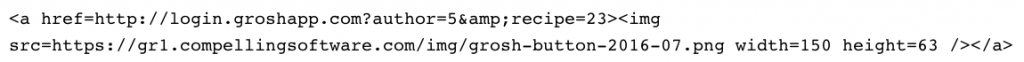
- You may also upload the “Store in Grosh” button into your CMS system, in WordPress using the Add Media button, and then just insert the button wherever you wish download buttons and just enter the URL of the recipe bookmark from Grosh