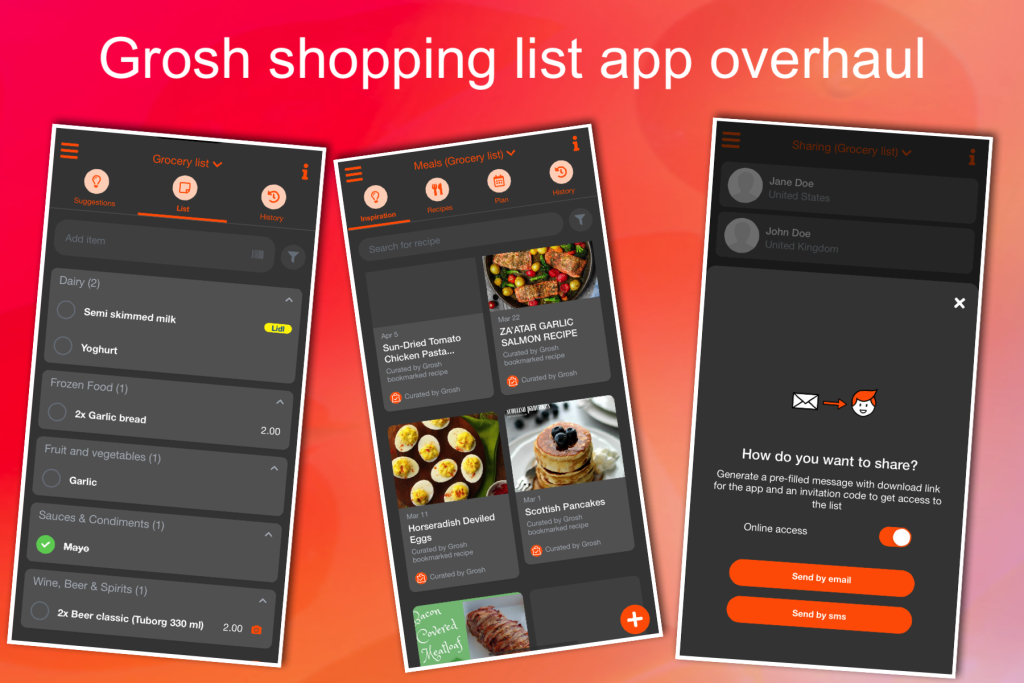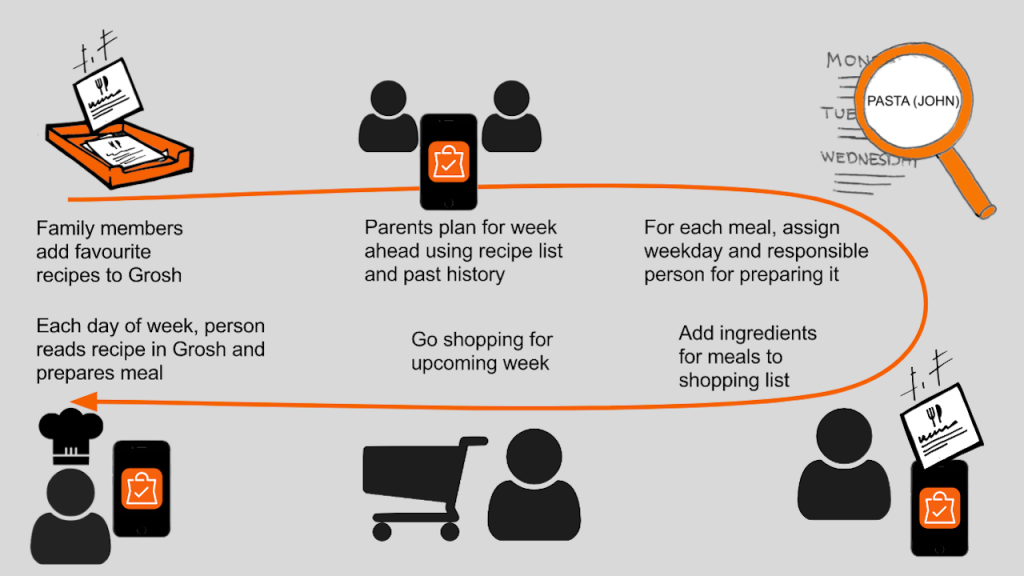
Ever wondered why there isn’t really any apps that seamlessly integrate recipes, meal plans and your shopping list? Check out Grosh Premium – a new clever way to get your recipe collection into action!
Only shopping app tightly integrated with recipes
There’s no other apps on the market that tightly integrates recipes, meal plans with your shopping list like Grosh does. Just swipe recipes straight onto your meal plan – that’s it!
The benefit of using Grosh for your recipes
You could use a dedicated recipe app that allows you to get inspiration and place bookmarks. How about the recipes you’ve made up or collected over time from various sources? Maybe you use a note taking app for a lot of things, including recipes? However, it’s unlikely to have a meal plan and reminders what you’ve not tried out for a while. Grosh provides you with a safe place for all your recipes – and an easy way to add recipe ingredients to the shopping list and activate your recipes in the form a meal plan.
Introducing meal plans
Upon request of our users, we’re now introducing meal plans. Meal plans help you organise your shopping based on what you plan for the upcoming week. People using meal plans tend to do fewer grocery shopping trips and be more efficient shoppers.
From the menu tap Meals which gives you access to 3 tabs:
- The recipes tab corresponds to the suggestions of your shopping list. Recipes is similar to before, with the exception that you may swipe recipes to the meal plan. Colour coding helps you see what’s already planned.
- The meal plan presents an overview of all meals planned for this (and next) week. Tap the meal to assign date or responsible person. Or just read the recipe when preparing the meal.
- Meals for past weeks are stored in the history. So, have a look on what you had previous weeks and just swipe to add a meal to the current week.
The details matter
Based on past meal plans stored in your history, Grosh is able to suggest recipes. Recipes are marked red when you’ve not tried them for a while.
You’re might not use recipes for all your meals – so we’ve made it easy to add notes like “left overs” to the meal plan. Just create a recipe with only a title, make it non-shared. You can now just start typing “left” in the recipe search field to find and swipe this meal onto the meal plan. You may of course use a recipe like “left overs” multiple times in a week – but the kids might not like it 🙂
Who can use meal plans?
Grosh Premium subscribers have full access to meal plans – other users can only view the meal plan. Users with access to a particular shopping list automatically have access to the associated meal plan.
Example
A typical use case for using meals plans:
- You’re planning meals for the upcoming week during the week end. Consider upcoming activities next week and decide on what meals will fit the different days
- Look in the history of past weeks for inspiration and right-swipe meals to copy them to the current week
- Look in the recipes for inspiration and right swipe to create meals for the current week
- Go to the meals tab and assign weekdays and the responsible person for the meals (optional)
- The person going shopping will go through the meal plan and add ingredients to the shopping list
- On each day of the week, the person responsible for cooking will look at the meal plan to prepare the meal (just following the recipe)
See the infographics above for illustration of the example.
Kind regards
The Grosh Team