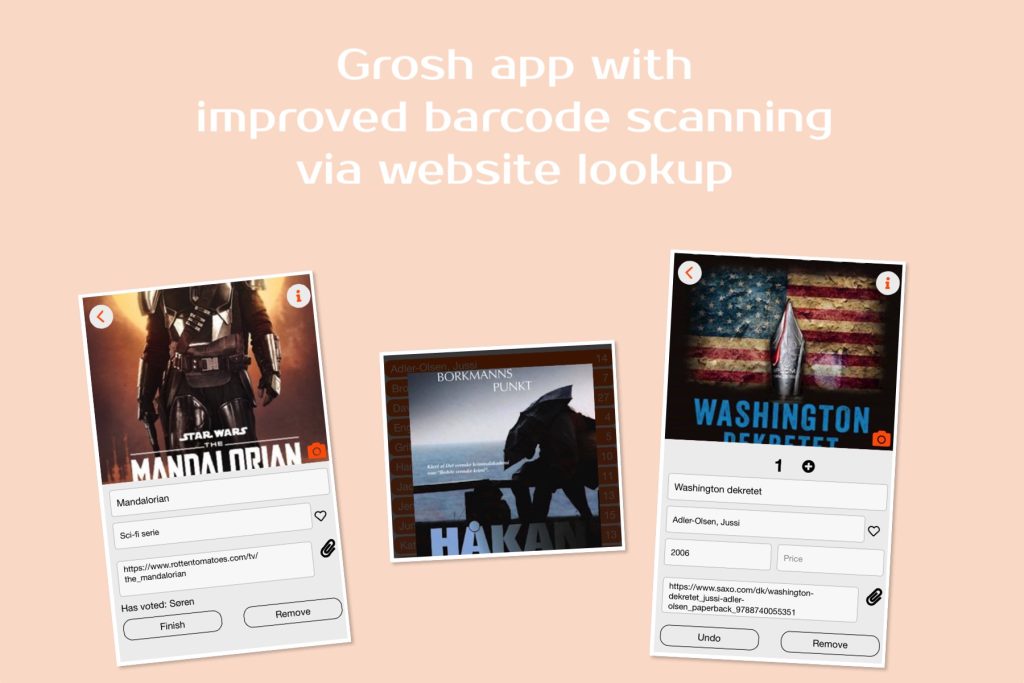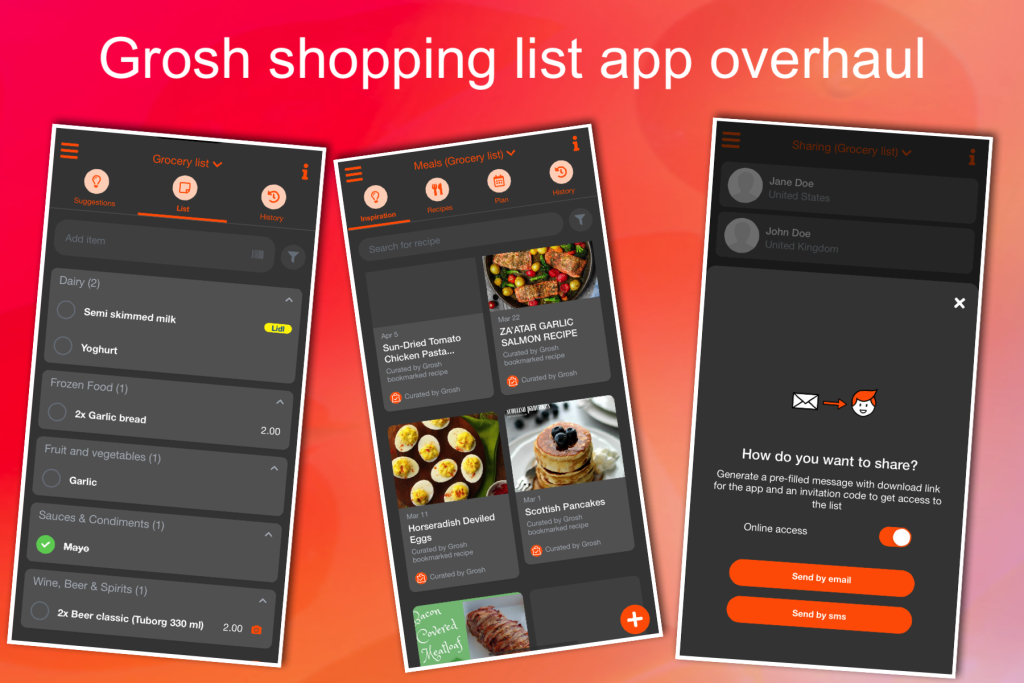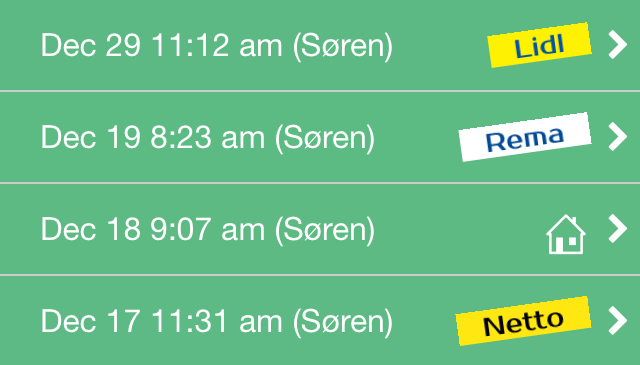
The Grosh grocery shopping app has just been updated to version 1.0.2. The release fixes the a bunch of minor issues experienced by some users and also activates geotagging of stores. Read more about it!
Geotag your store
Grosh asks you permission to access your gps location. Grosh uses this to learn where stores are located and then sort your shopping list for each individual store. When this is turned on, Grosh is able to store the shop name for your purchases. Look for a question mark in the title of Grosh when you are at a location where a number of purchases have been made. Tap it and Grosh will let you select the name of the store (or mark it as a non-store).
The store name or a “home” symbol should now be shown in the green history screen for the purchase, and Grosh will automatically stamp the same store name on other purchases made at the same location. You get to the history screen by 2 finger swiping to the right from your orange grocery list screen. To tag previous purchases with a store, long press a previous purchase on the history screen – this will show a map of the location and lets you set the store name.
As users across the world start using the geotagging feature, we will be mapping where grocery stores are located. This not only helps sorting the grocery list, but later on when we have more data, you will be able to search for a store nearby – and other data we collect about that store. Start tuned!
Thanks for using Grosh, and helping to create the best shopping app ever!
Kind regards
The Grosh Team