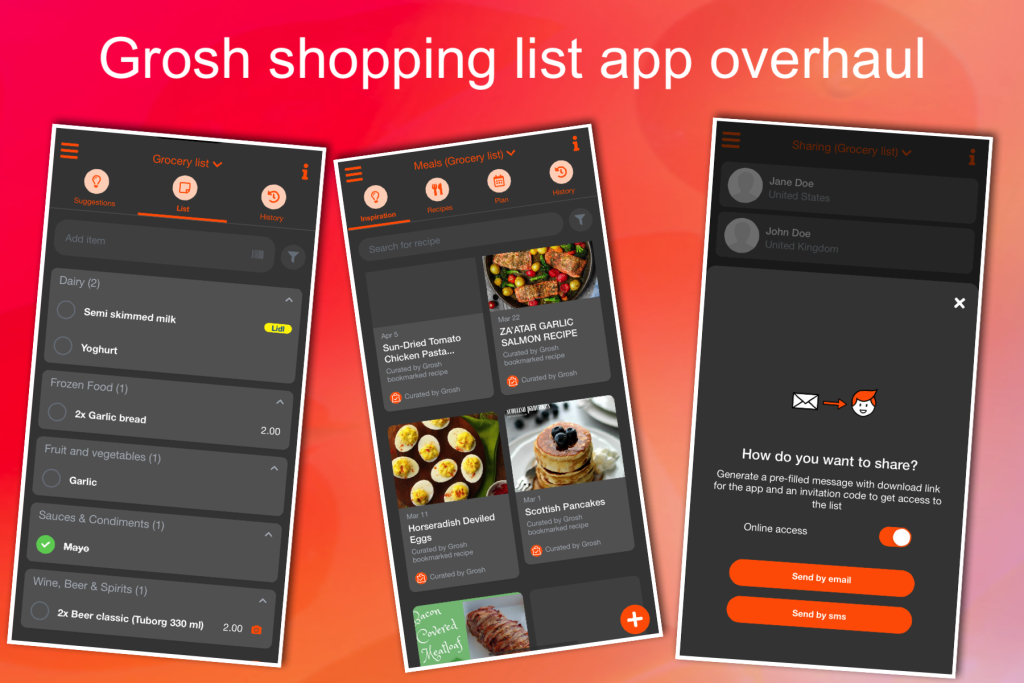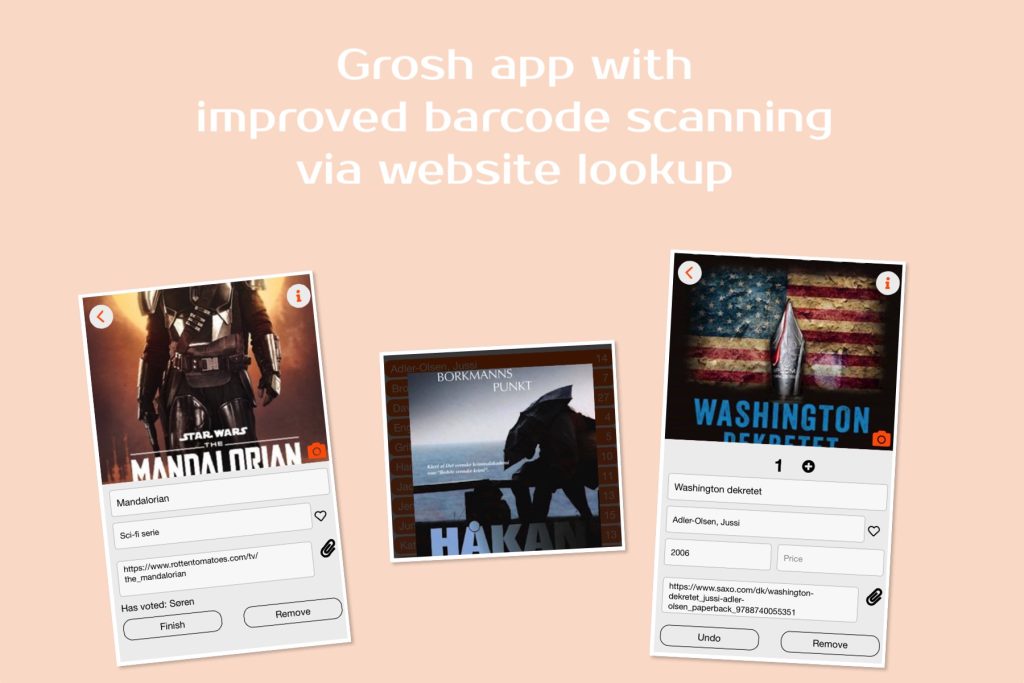In these Corona times, many have a tight budget. We’re re-introducing price crowdsourcing along with precise shopping trip cost calculation in Grosh 4.2 that launches today.
Shopping trip cost calculation
In Brazil, for instance, our users tell us that they buy groceries mainly per weight. This means the shop lists prices as e.g. price per kilo.
To calculate your shopping trip cost you need to multiply the list price with how much you’ve bought – and then sum this of for all the products on the list.
Example: you buy 2kg potatoes at a kg price of 1EUR – you enter 2 kg as variant information on your shopping list and 1 in the price field. A toggle will appear (if you’ve opted in for price crowdsourcing) to toggle on Price per unit.
Grosh will now calculate the total price by multiplying the weight with the price – for all items on the list. No need for using a calculator on the side anymore!
As before, Grosh remembers the store/price entered such that when you add the same grocery the next time it is pre-filled. It now also pre-fills if the grocery was bought the last time using “price per unit”.
Re-introducing grocery price crowdsourcing
Your registrations will be pooled together with the price registrations of others, this is what we call price crowdsourcing. The crowdsourced prices will appear when you mark something as bought in the price confirmation screen. However, you can now also see them in two new places in the app.
- Show crowdsourced prices in items details
- Added easy access to the relevant crowdsourced prices from the item details.
- If you’re opening details, you can at the bottom see where and at what price various variants of the grocery you have on the list is available.
- Swipe the one of the prices to adjust your item details with the store and price you swiped.
- Show crowdsourced prices on barcode lookup screen
- This works in the same way, just scan a barcode and crowdsourced prices will be displayed at the bottom of the barcode lookup screen.
- Main difference is that you swipe a price line to add the grocery to your shopping list with the store and price set.
Note: You need to opt in for price crowdsourcing under Settings first. You can read more about price crowdsourcing in the app under Information – Price crowdsourcing.
Other improvements and bug fixes
- Faster startup time
- The app starts up showing cached information since the last time you had it started, and then runs a sync some seconds after the app has finished starting up. This makes it much faster if you just wants to start it to add something to the list.
- Revised auto sync
- Auto-sync has been tweaked to make it work smoother. The timing is now deterministic, as the app now automatically syncs 5 seconds after your last edit.
- Add item screen now lets you enter numbers and store names towards the end
- You can now properly set e.g. “button battery type 2450” in the name field and supplement with a price in the price field. Previously Grosh parsed the name and extracted e.g. price from it, just as it does if entered in the shortcut text field above the list.
- Edit shopping list properties screen
- The screen was a bit sluggish, but this has been fixed.
- Delete shopping list
- Immediate feedback to the user that a list has been scheduled for deletion. Grosh might not perform the deletion until the next night, but did not inform the user of this. This led to users repeatedly deleting the list.
- Tablet orientation
- It seems the “portrait” mode you can choose under Settings made the device look upside down when your cover is folded up to give an angled view of the tablet. This is fixed.
Kind regards
The Grosh Team
PS If you run into any problems or have questions about Grosh, you can always send a message to support at groshapp.com