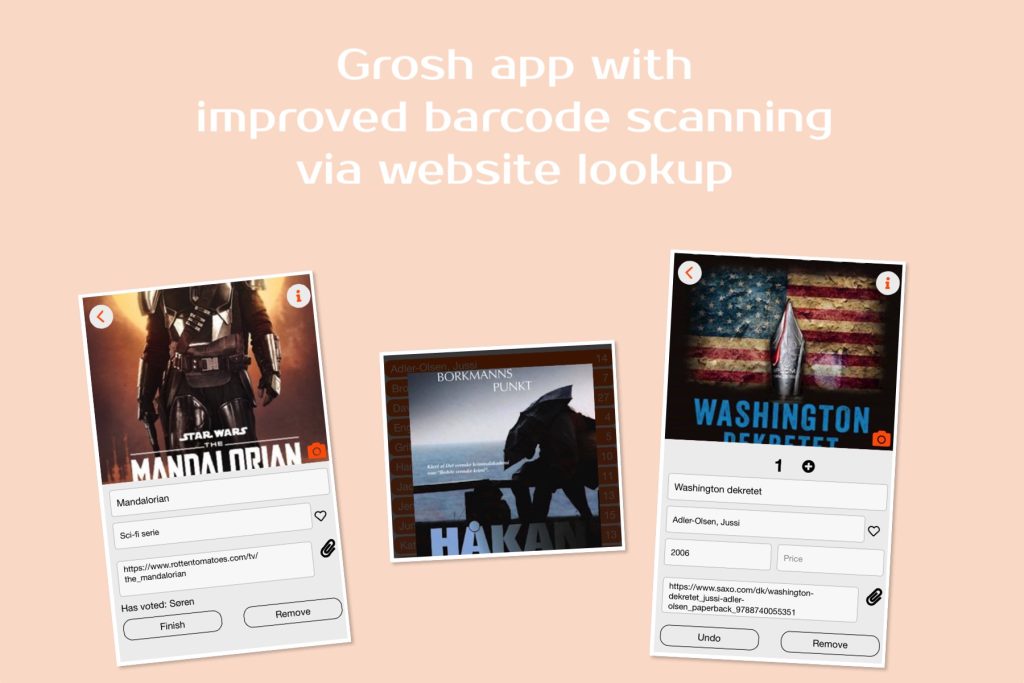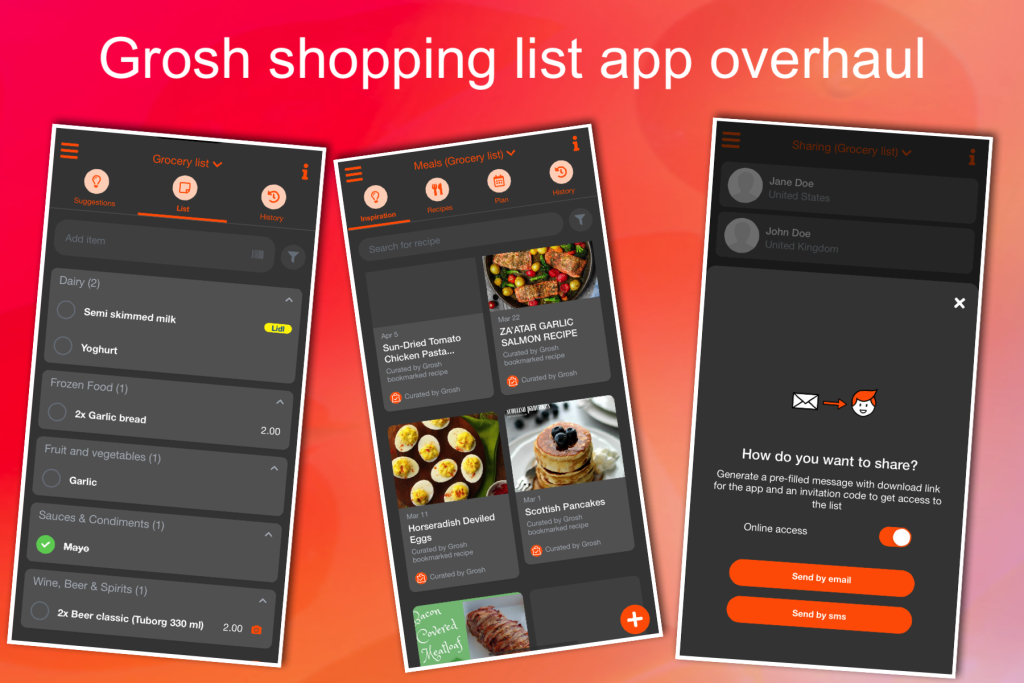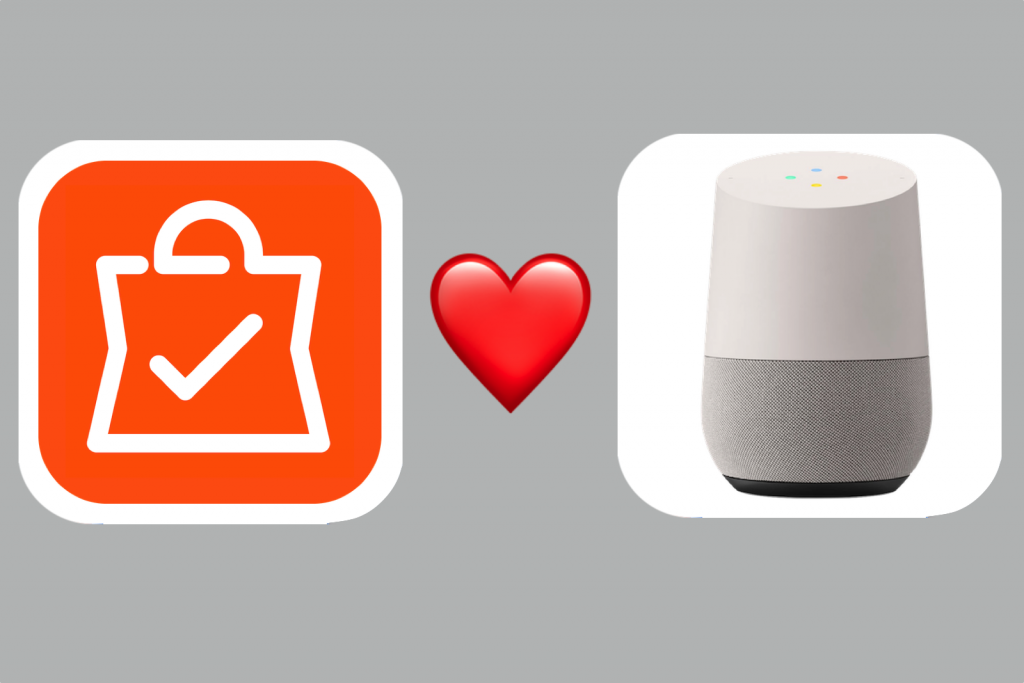
Grosh, the intelligent grocery app is now available for Google Assistant. Read on to learn what you can do!
Which languages are supported? Most of them!
Out of the top 8 languages used by Grosh users (English, Danish, Swedish, Portuguese, Hungarian, Russian, Italian, German) Google Assistant supports 7 – and Grosh supports them all 🙂 This makes Grosh the grocery shopping list app with voice dictation support for most languages!
PS When Hungarian support comes to Google Assistant, we plan to support that too in Grosh 🙂
What can you do?
The voice assistant lets you work with your shopping list without using a phone, tablet, smart watch or computer. All you need is your voice. We’re initially supporting 8 types of sentences that can be expressed in various ways:
- adding items, e.g. ‘add milk’
- changing list, e.g. ‘select ‘shoppinglist’
- get account / learn what Grosh account is used by the assistant, e.g. ‘who am i’
- get list / learn what is in the current list, e.g. ‘what is on the list’
- get available lists, e.g. ‘which are my lists’
- is an item on the list, e.g. ‘got milk?’
- remove item, e.g. ‘remove milk’
- what list is used, e.g. ‘what is my current list’
Examples of what you can say in your own language are shown in the Google Assistant directory listing for our app.
How do I get started?
Check out our product page for our voice assistants – which includes installation links and instructions.
Please note that we use the invocation word ‘gro service’ instead of ‘grosh service’. The voice assistants require us used two words for invocation, so we started out with ‘grosh service’. However, we soon found out that it’s almost impossible to say and make the voice assistant understand. Hence the invocation word ‘gro service’.
When is this coming to Siri?
We also plan to support Apple Siri without having an app open further down the road. For now, you can always tap the microphone button on the keyboard while you’re in the app to dictate groceries and the same is possible in Grosh for Apple Watch.
We hope you enjoy this update of Grosh. Keep your feedback coming by sending a message to feedback at groshapp.com 🙂
Kind regards
The Grosh Team