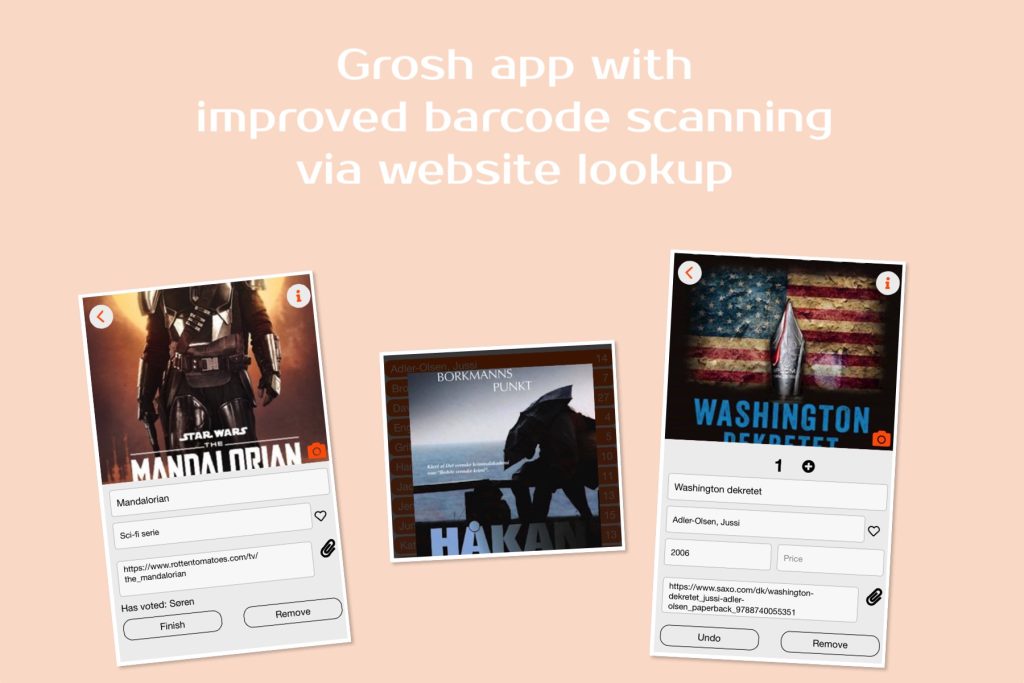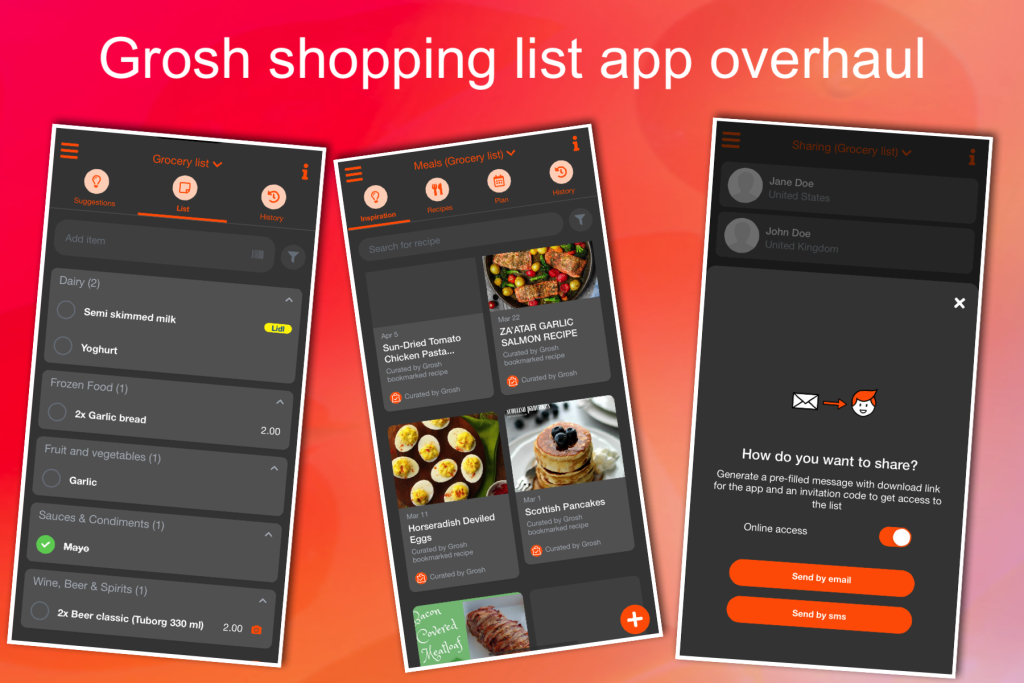The Grosh shopping app now lets you empty your wallet from membership cards and register them in the app. This and more is available in Grosh 3.4 that launches today.
Get reminded about benefits
Register your membership cards in the app in order to let the app remind you to take advantage of your benefits in the store. Once you have purchased at least one item in a store where you have a membership that offers a benefit, Grosh shows a card icon top right.
Add your cards
To add your benefit cards, tap Settings – Membership and + to insert benefits from scratch, or click one of the benefit clubs shown already. The club names are crowdsourced based on registrations from other Grosh users. Enter membership number and whether barcode or QR code shown on the card. In the future, you can save a lot of cards in your wallet as they are now represented in Grosh!
Show your card
In most stores, just let the cashier scan your barcode / QR code in Grosh to obtain the benefit. In other stores, use the benefit club card for payment to gain the advantage. Check out your benefit club conditions for more information.
Access to benefits associated with your membership card
If Grosh has an agreement with your benefits club, we sync current benefits into the app, see under the Benefits menu item. If your club does not yet share the benefits through Grosh, you may make them aware of us. It is free for the club to spread their benefits in Grosh.
Android Changes
First a note to existing Android users. A technology change means app is much smaller and starts up faster, but logging in again is required for Android users. If you’ve forgotten your password, you can request a password reset link from the Login screen.
Other changes
- App user interface now fully translated in Dutch
- Updated look and feel of all selection lists and more compact keyboard (iOS)
- Search store list by typing
- Much faster prices screen
- You can now also bookmark recipes found on Youtube – just paste video URL into new recipe source field
- And lots of bug fixes!
We hope you enjoy this update of Grosh. Keep your feedback coming by sending a message to feedback at groshapp.com 🙂
Kind regards
The Grosh Team